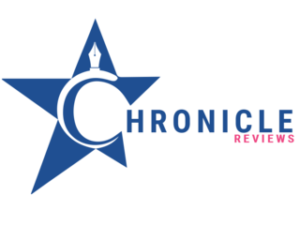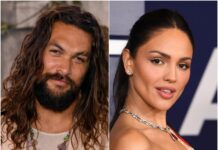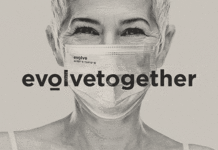Creating a YouTube channel involves several straightforward steps. Here’s a summary of what you need to do:
- Sign in to Your Google Account: If you don’t have a Google account, you’ll need to create one. Go to YouTube and sign in or create an account.
- Create a New YouTube Channel: After signing in to your Google account, navigate to YouTube settings by clicking your user icon. Then, select “Create a new channel.”
- Choose Your Channel Name: This can be anything you want and doesn’t need to be the same as your Google account name. It should ideally reflect your brand or the content you plan to offer.
- Customize Your Channel: Go to the ‘Customize Channel’ page. Here, you can add basic information like a description, which helps with discoverability, and you can include keywords related to your channel’s content.
- Upload Branding Elements: This includes adding your profile picture, banner image, and video watermark. These visuals are important as they define your channel’s appearance and brand identity.
- Advanced Layout Options: Customize your channel further by organizing content and spotlighting specific videos.
- Add Videos and Optimize Them for Search: Upload your first video and optimize it with a clear, descriptive title, a concise description, appropriate tags, and categorize it correctly.
Additionally, there are some tips you should consider to make your channel more successful:
- Channel Art and Thumbnails: Create eye-catching and clear thumbnails as they significantly affect whether viewers will choose to watch your videos.
- Playlists: Organize your videos into playlists. This keeps viewers on your channel longer as videos in a playlist play automatically one after the other.
- Channel Trailer: Create a channel trailer to give new visitors a preview of what your channel offers.
- Consistent Quality Content: Regularly upload good quality and engaging content.
- Optimize for Searchability: Use SEO strategies like keyword-rich descriptions and titles, proper tagging, and ensuring your video file names are relevant.
- Understand Your Audience: Use YouTube Analytics to gain insights into your audience preferences and tailor your content accordingly.
- Experiment with YouTube Advertising: Consider using YouTube ads to reach a wider audience.
Remember, the key to a successful YouTube channel is not just in setting it up but also in consistently providing valuable, engaging content that resonates with your audience.
Advertisement